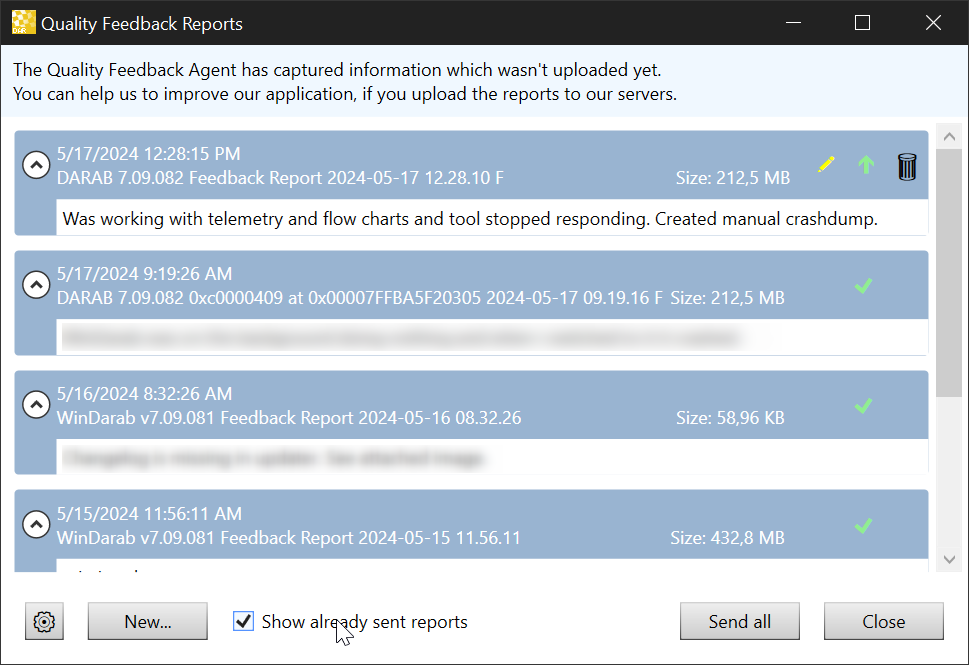Quality Feedback Agent
Feedback Agent allows users to send feedback and crash dumps directly from the tool to development team.
Feedback agent and manual crashdump can be triggered manually with keyboard shortcut Left CTRL + Right Shift + F10 or from the icon in the top right corner of the tool:
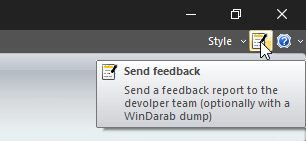
User can select which information is included in the feedback and also add additional files like screencaptures, data files or video.
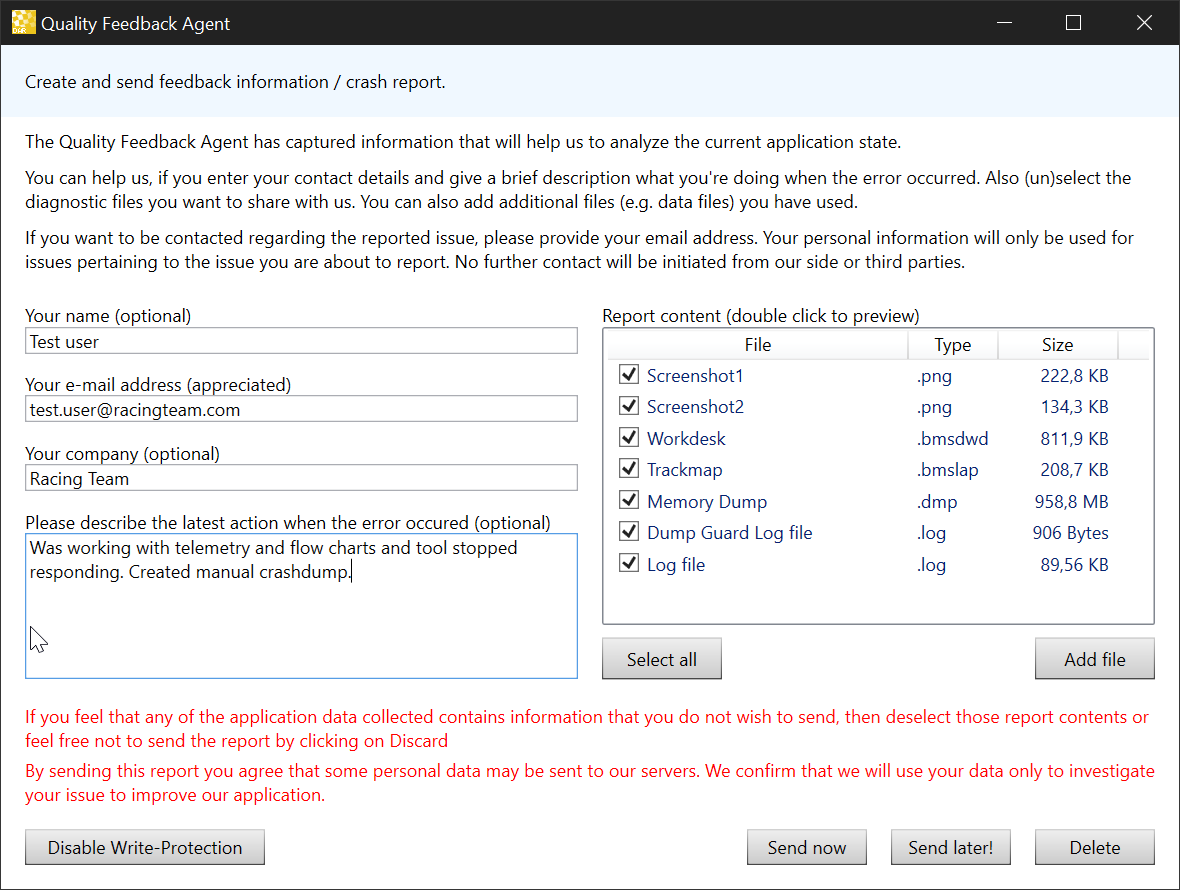
If there is no active internet connection or user does not want to send large files right away on restricted connection, feedback agent can also save ticket locally and send it later. Feedback agent is also able to resume interrupted data transmissions.