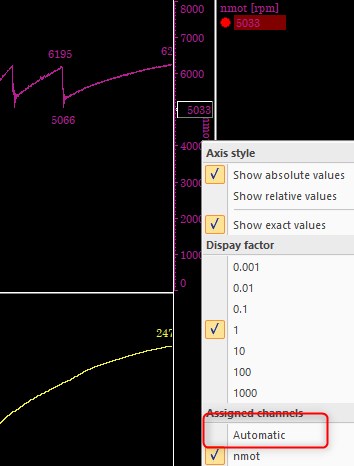Automatic Y Axis
- After the user added a y-axis for a channel in the oscilloscope, the y-axis context menu can be used to turn the y-axis into an “automatic y-axis” (click “Selected channel” in the context menu)
- An automatic y-axis always shows the corresponding y-scale for the selected channel in this area.
- A second click on “Selected channel” REMOVES the automatic y-axis.
- If a channel is dropped onto an automatic y-axis, the y-axis is a normal axis for the channel.
- Note: A automatic axis always fills the complete height of the y-axis area and cannot be changed (height or vertical position).