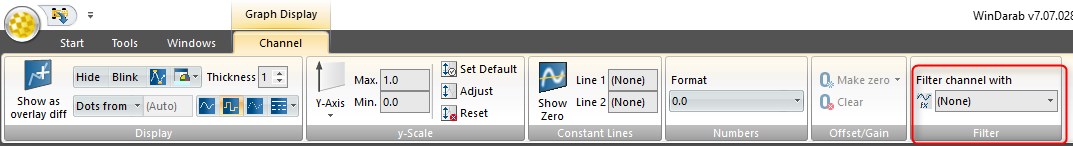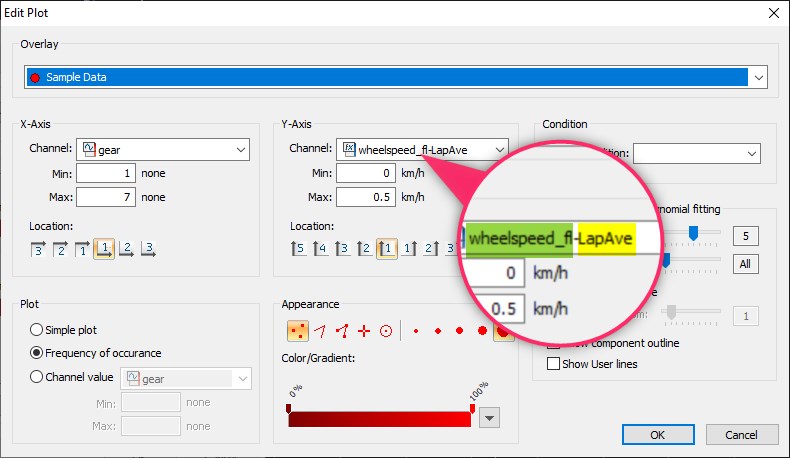‘Default’ Channels
WinDarab supports special functions that can be applied to any channel.
Defining Default Channels
Default channels are defined just like any other Math Function, just substitute {default} in your expression for a channel name:
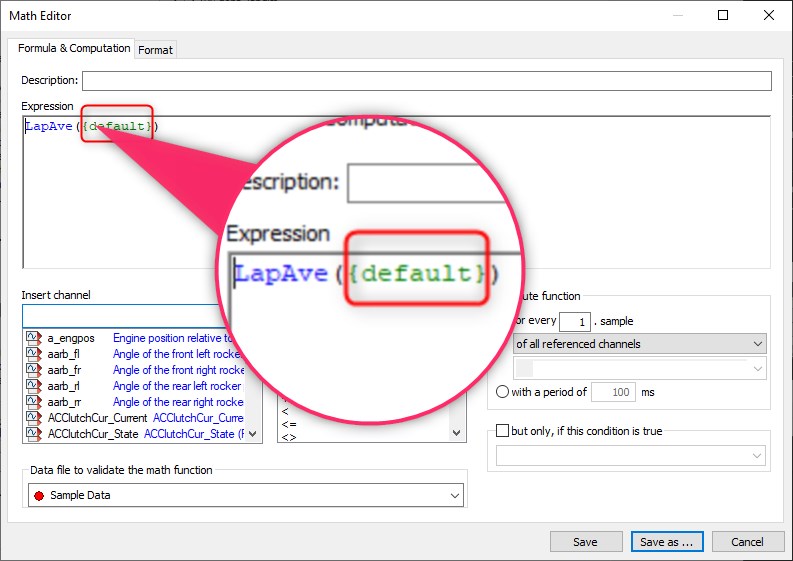
Applying Default Channels
Analysis Window | Instructions |
Oscilloscope | Right click on the channel name |
Oscilloscope | Use the ribbon: Channel → Filter → Filter channel with: |
X vs Y Plot | In the channel selection box, append the name of the default function with a hyphen. |
Oscilloscope, define default function