Filter Functions
For this section, math foundations of filters are required. WinDarab provides a lot of math filters, such as:
- bandpass
- bandpassFIR
- filter
- lowpass
- lowpassFIR
- highpass
- highpassFIR
- stopband
They can all be found in the function window in the category “filter functions”
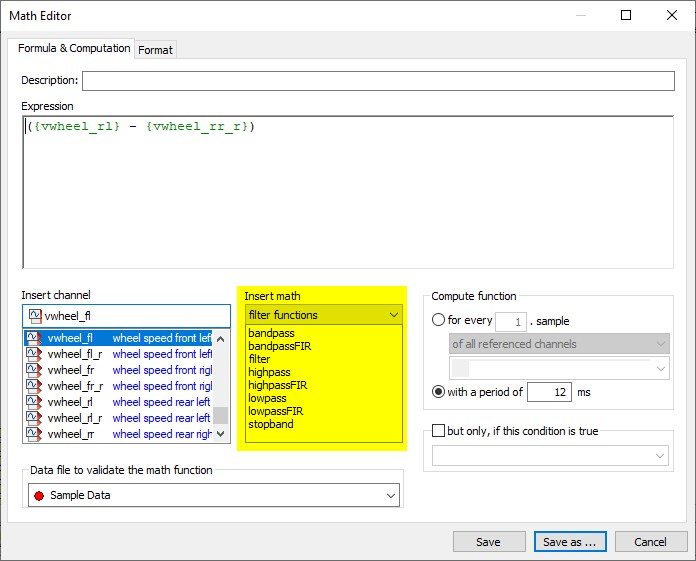
Bandpass, Lowpass, Highpass, and Stopband Functions
These Functions all have an editor, where you can insert the parameters for the function.
In the filtertype-list are up to six different filtertypes, that you can chose for your filter. Each of the filters have individual strengths and weaknesses regarding roll-off or phase response
The other lists supply the parameters for the order, the frequency, and the sample frequency.
- Keep in mind, that the sample frequency must be at least twice the filter frequency.
When all parameters are configured, you can go to the expression editor by clicking on Next.
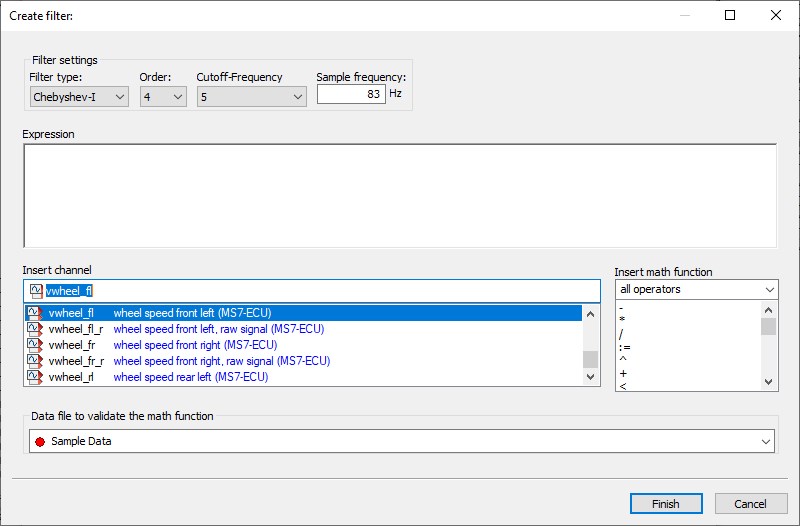
In this dialog, you must enter the expression you want to filter. The expression can be as complex as you require.
- It is also possible to define another filter within this expression by calling up the Assistant again.
'Filter' Function
Choosing 'Filter' from the filter functions allows you to define your own coefficients.
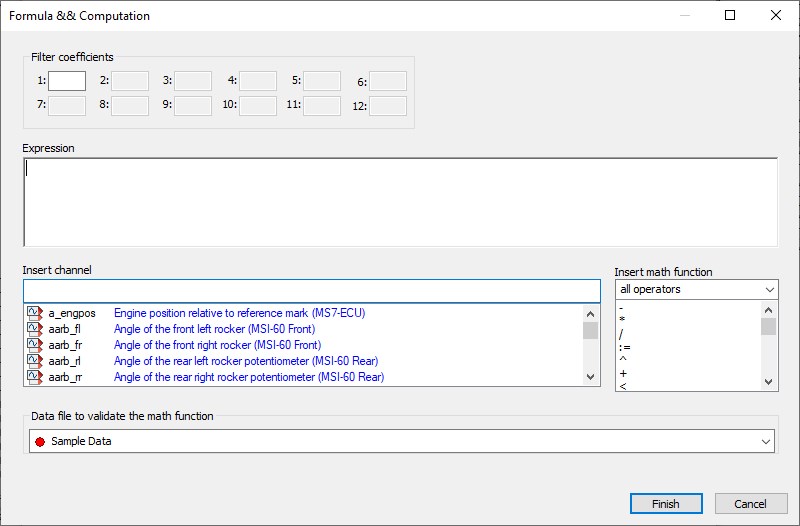
- The Assistant supports up to 12 sampling points. If your filter requires more sampling points, you have to add these manually to the expression created by the assistant.
BandpassFIR, LowpassFIR and HighpassFIR Functions
These functions don’t require an assistant. They all require as parameters the order of the filter, the channel to filter and at least one cut-off frequency (bandpass requires two).
All other parameters like the frequency are calculated.
