Configure a DirectLink Token
- Click the Configure tab and select Add New
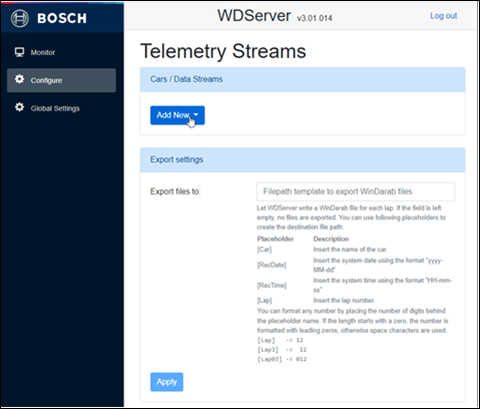
- Select DirectLink
- Select Region: such as US V2 Prod
- Token: Enter the token: a specific value unique to each user, provided by Bosch
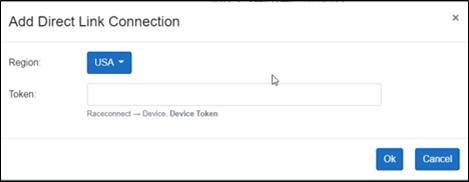
Note: Once the token is added, the remaining settings will only become when data is received from the source.
