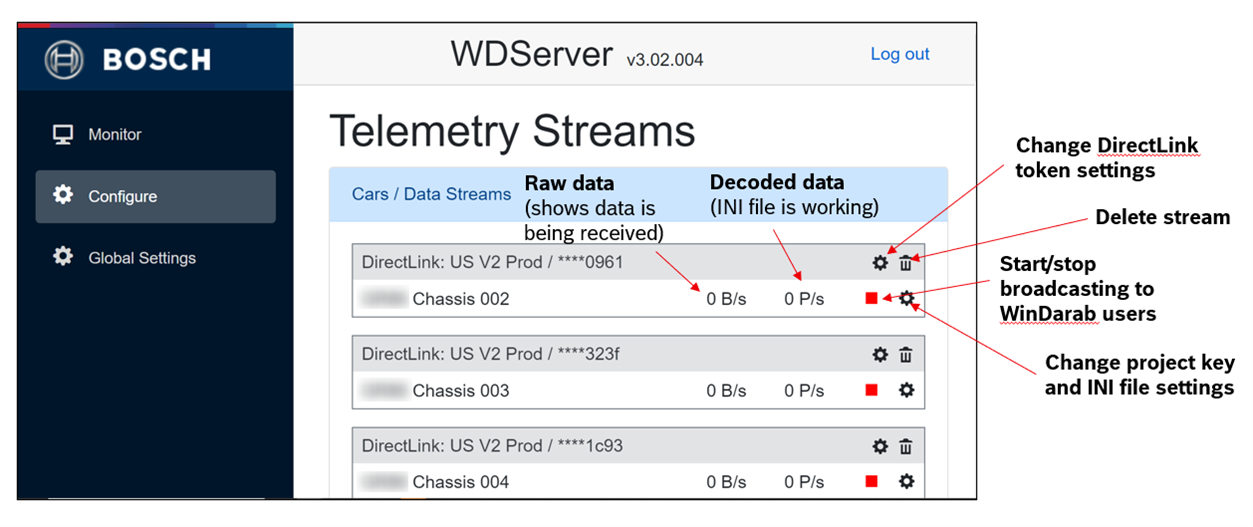DirectLink with Bosch Data Stream
- Click on the settings gear next to the data stream statistics.
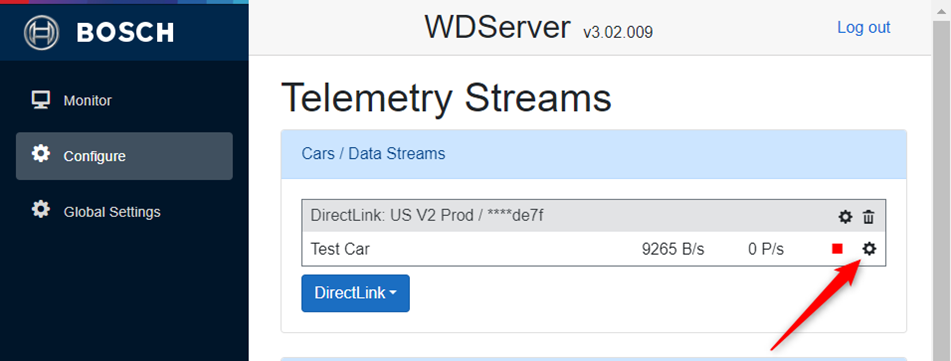
- Set the settings for the stream.
Select Stream Type: Bosch Data Stream
Project Key: Provide the Telemetry Project Key from RaceCon.
- Location in RaceCon project:
- Logger -> Telemetry -> Settings -> Project Key
- Ini File Folder: Provide the file path to the .ini file generated by RaceCon is saved.
The INI file is written by RaceCon to the PC that most recently updated the vehicle configuration.
„Auto-INI“: INI files can be automatically transferred via the RaceConnect cloud, if supported by the data logger. If Auto-INI is not available, the file path must be provided here.
Below, two examples are below, where Auto-INI is enabled and disabled, respectively.
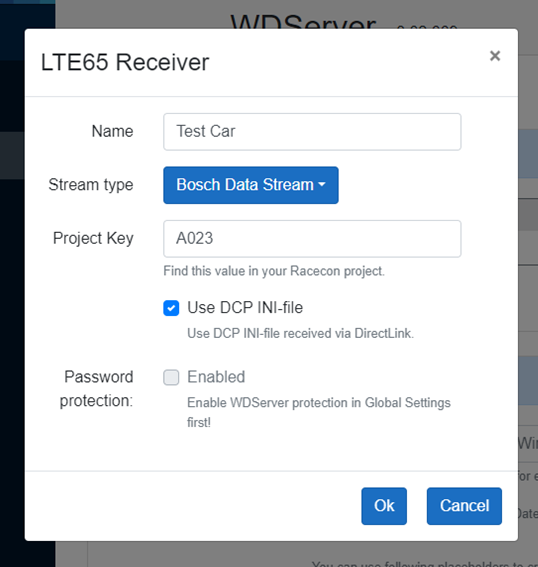
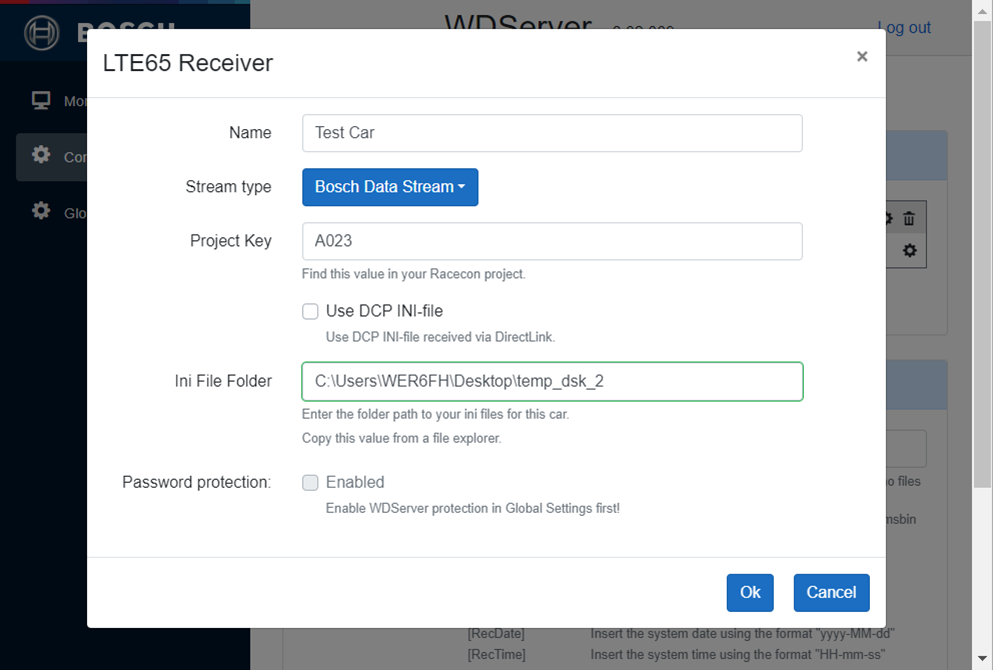
Reference Information: Location of INI File Folder and Project Key from within RaceCon
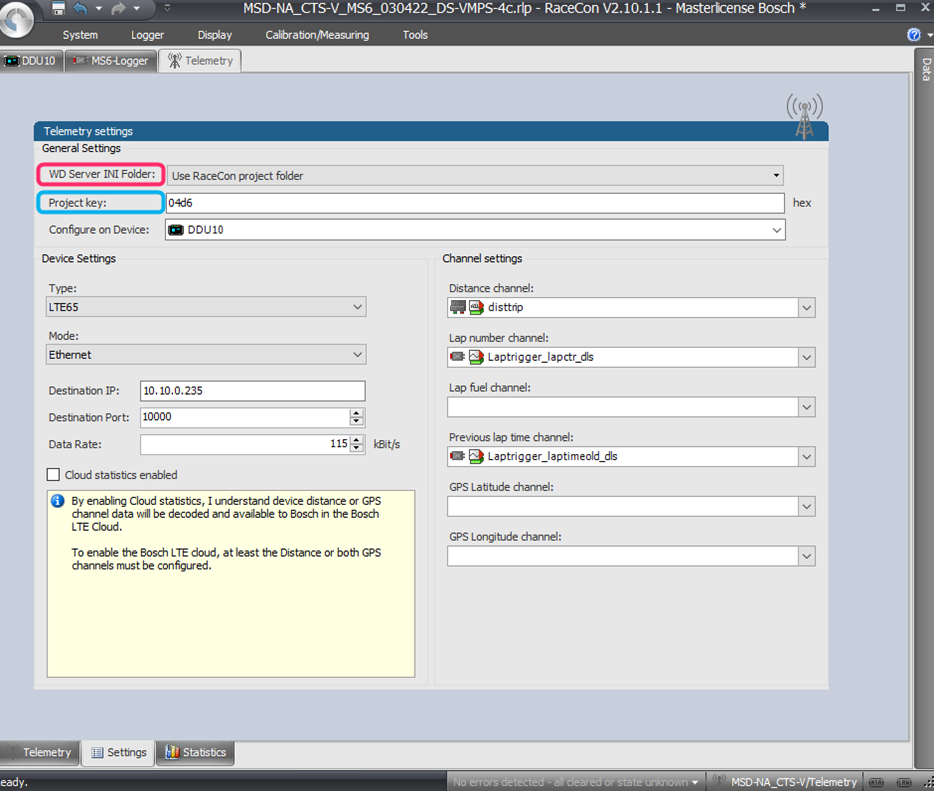
Lastly, below is a summary of the user interface and functions in the DirectLink configuration view.