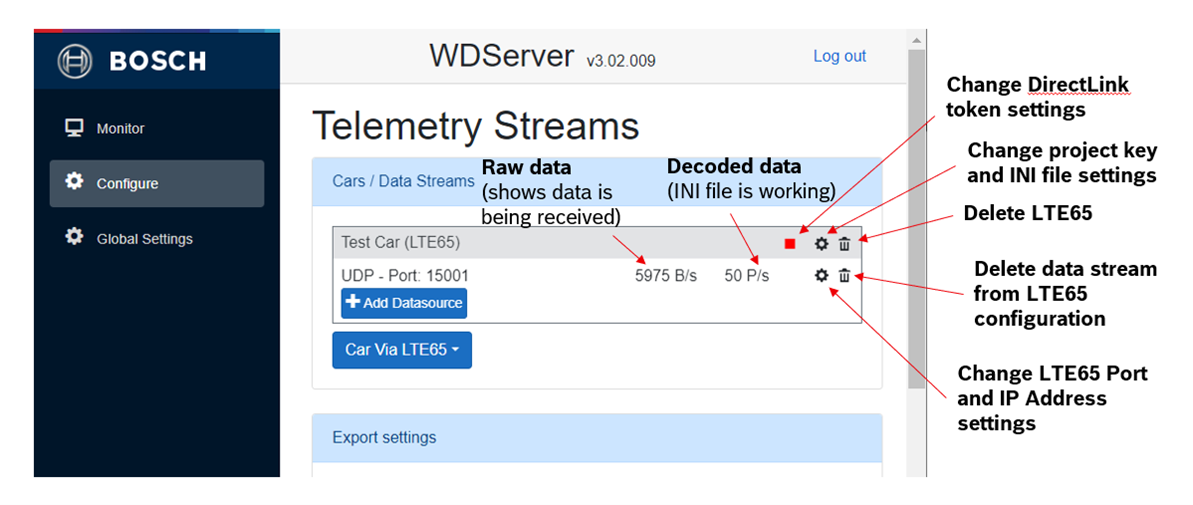Configure an LTE65 Receiver with Bosch Data Stream
- Provide a name for the data stream, the RaceCon telemetry project key, and the path to the local folder containing the INI file.
Refer to the section DirectLink with Bosch Data Stream for information regarding where to find the RaceCon telemetry project key, and the INI file folder location.
The INI file is written by RaceCon to the PC that most recently updated the vehicle configuration. 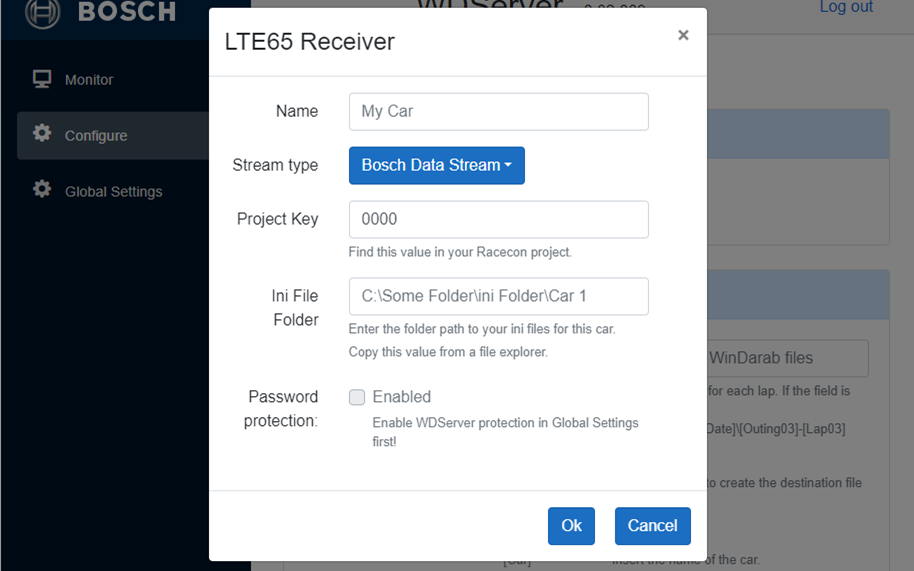
- Click on Ok, then Add Datasource.
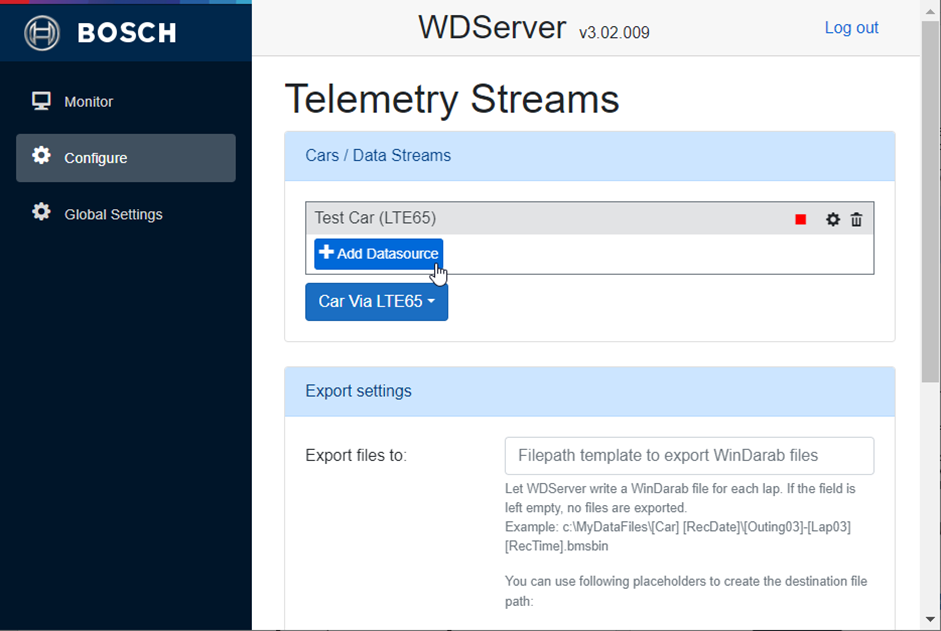
- Provide the UDP Port (configured in RaceConnect) and the IP address of the LTE65 Receiver.
In most cases, the IP address is 10.10.0.235
If unsure about the UDP Port defined in RaceConnect, contact your Bosch representative or your dealer.
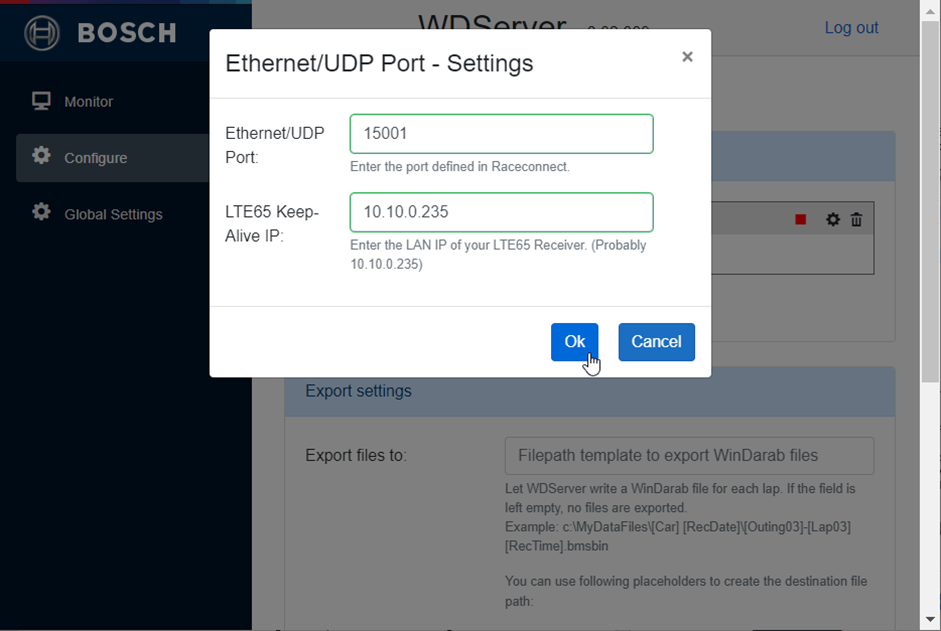
Note: Multiple data streams can be received via the same LTE65 Receiver. To set up multiple data streams, with different INI files and project keys, add a second LTE65 Receiver in the Configure page by clicking on Add New -> Car Via LTE65, and define another stream using the information of the same LTE65.
Lastly, below is a summary of the user interface and functions in the LTE65 configuration view.
- Refer to section Monitoring the Data Stream for information about the user interface and basic troubleshooting.