LTE65Receiver with UDP Proxy
- After following the steps from section Configure an LTE65 Receiver, change the Stream type to UDP Proxy.
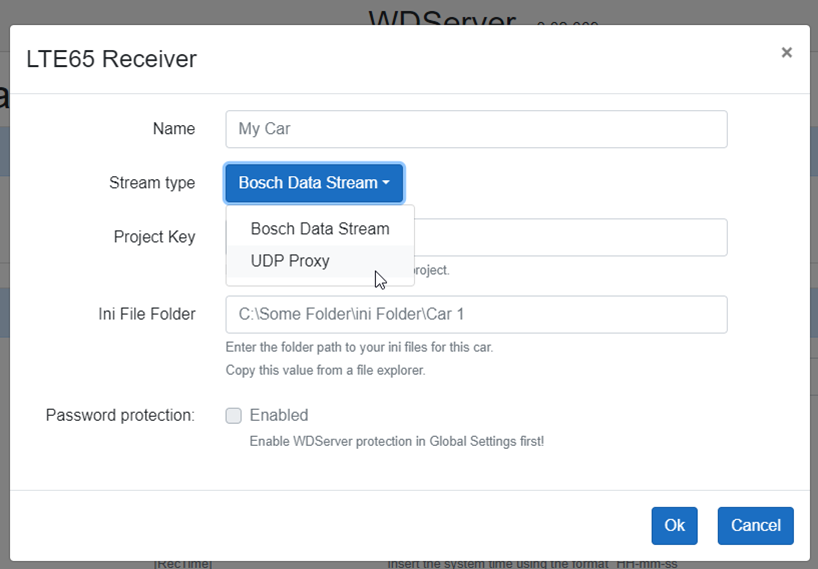
- Provide a Name for the data stream.
- Forward to: Enter the IP address and port where an external application will listen for data. Use a colon „:“ to separate the IP address and port.
Examples:
localhost:15002
127.0.0.1:15002
192.168.1.25:15002
Where 150xx is an arbitrary port also set up in the other application.
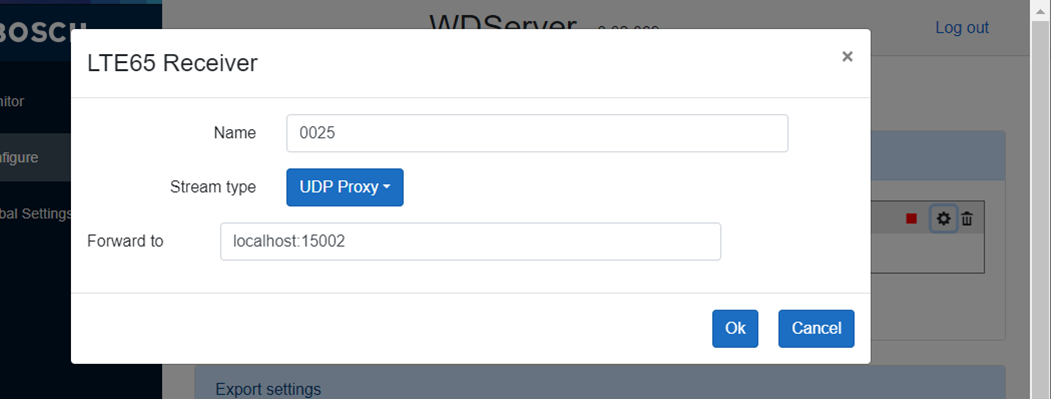
Click Ok, then Add Datasource.
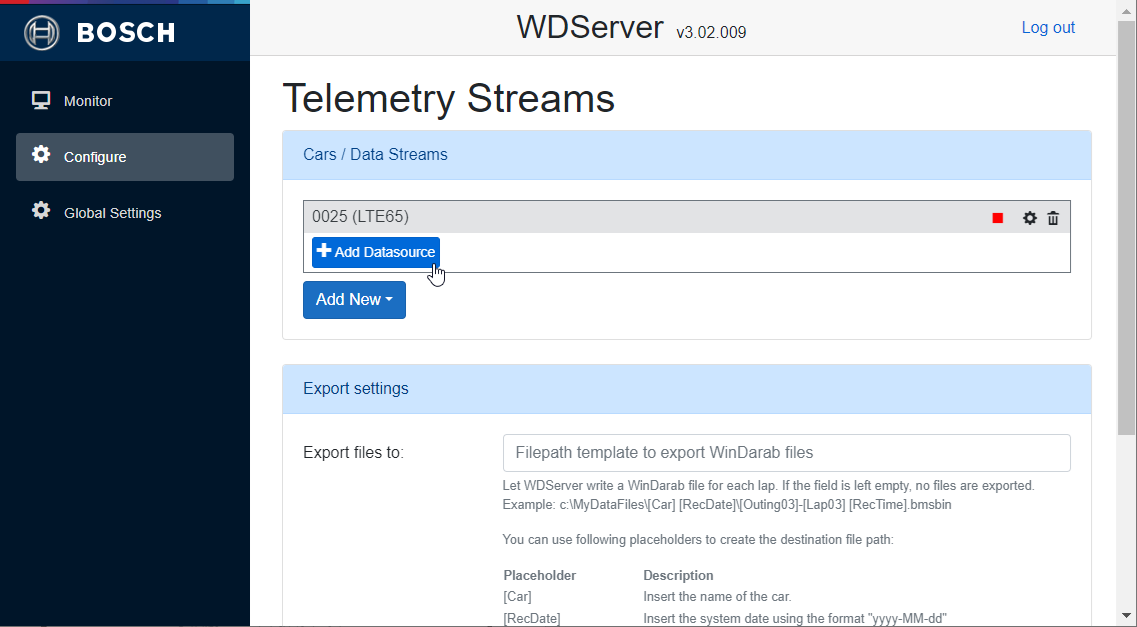
- Provide the UDP Port (configured in RaceConnect) and the IP address of the LTE65 Receiver.
In most cases, the IP address is 10.10.0.235
If unsure about the UDP Port defined in RaceConnect, contact your Bosch representative or your dealer.
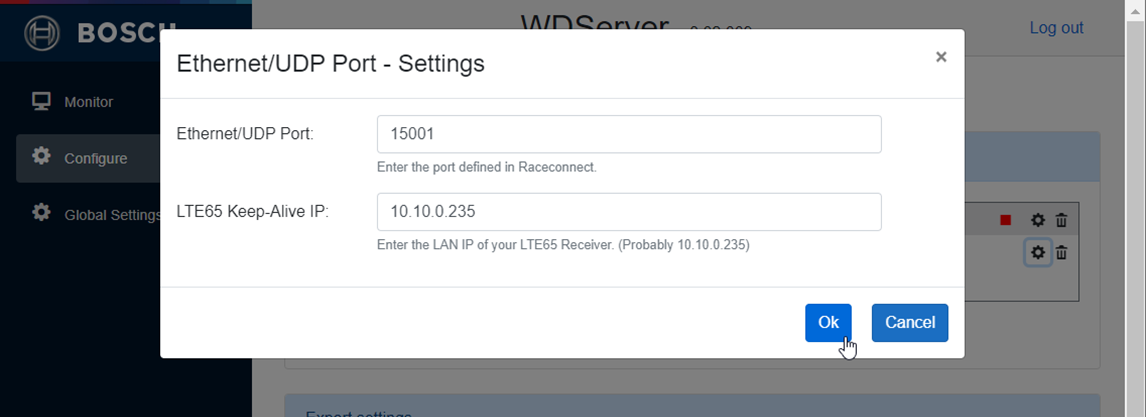
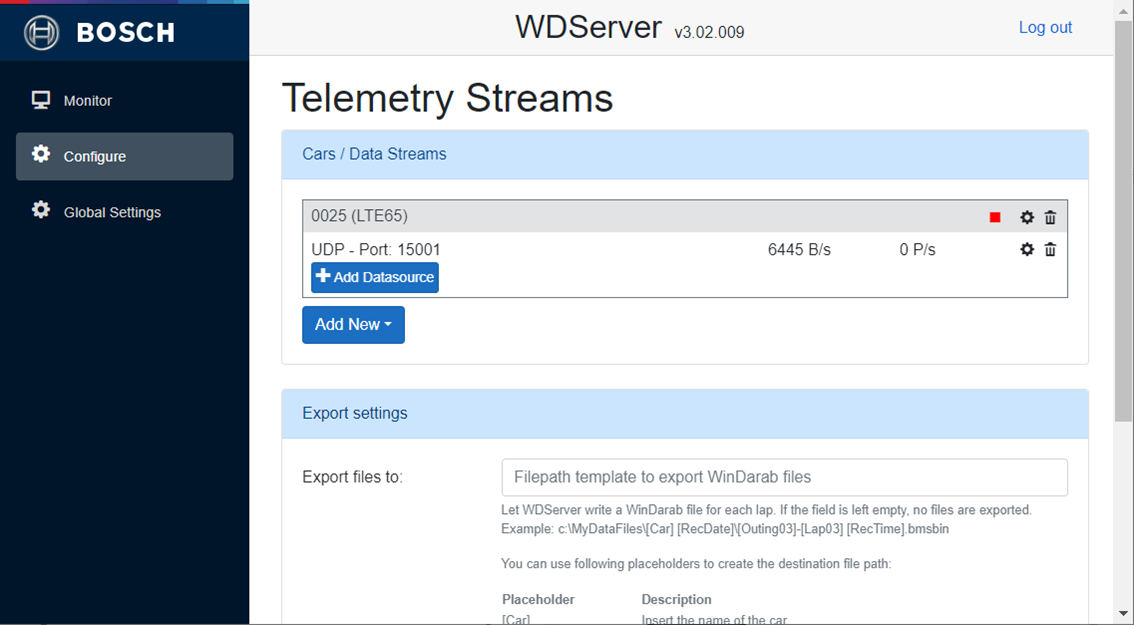
Note: Multiple data streams can be received via the same LTE65 Receiver. To set up multiple data streams, in order to forward multiple streams to another application, add a second LTE65 Receiver in the Configure page by clicking on Add New -> Car Via LTE65, and define another UDP Proxy. The information defining the LTE65, will have to be entered again for each desired additional stream.
