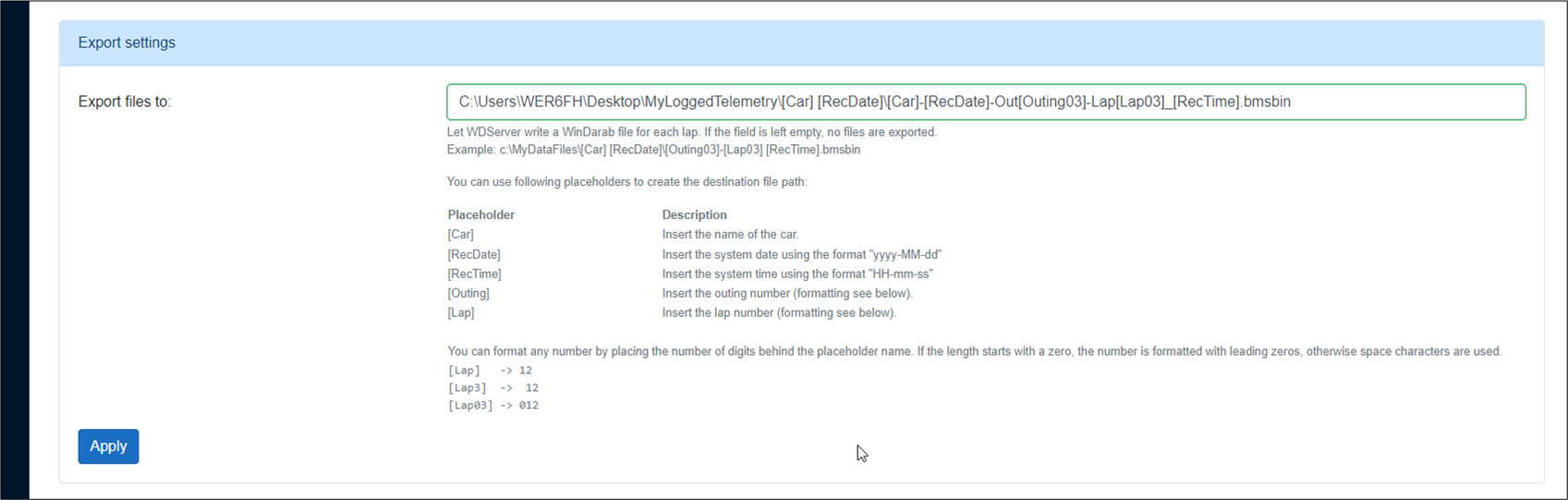WDServer Export Settings
For streams with data type Bosch Data Streams, a folder path may be specified for WDServer to save telemetry files to disk, in WinDarab .bmsbin file format. Files are written upon laptrigger (end of each lap as configured in RaceCon), or when the red stop icon is clicked in the WDServer interface for a given data stream.
The configuration is set in the Configure tab of WDServer. Using placeholders, file names can be specified using a field from the telemetry data itself.
Note: If the configuration is left empty, no files are written by WDServer.
Be sure to click Apply for the settings to take effect.
Example:
C:\Users\TelemetryUser\Desktop\MyLoggedTelemetry\[Car] [RecDate]\[Car]-[RecDate]-Out[Outing03]-Lap[Lap03]_[RecTime].bmsbin
Placeholder | Description |
|---|---|
[Car] | Inserts the name of the car. |
[RecDate] | Inserts the system date using the format "yyyy-MM-dd" |
[RecTime] | Inserts the system time using the format "HH-mm-ss" |
[Outing] | Inserts the outing number (formatting see below). |
[Lap] | Inserts the lap number (formatting see below). |
Lap and outing numbers may be formatted by placing the number of digits behind the placeholder name. If the length starts with a zero, the number is formatted with leading zeros, otherwise space characters are used.
Placeholder | Example Result |
|---|---|
[Lap] | 12 |
[Lap3] | 12 |
[Lap03] | 012 |