Oscilloscope - Channel time shift
Like overlay time shift, but for individual channels.
- Set the tag marker to define a position which will shifted.
- Place the cursor at the position the marked position is shifted to.
- Right click on the channel and select “x-shift” or click set from Time Shift menu icon.
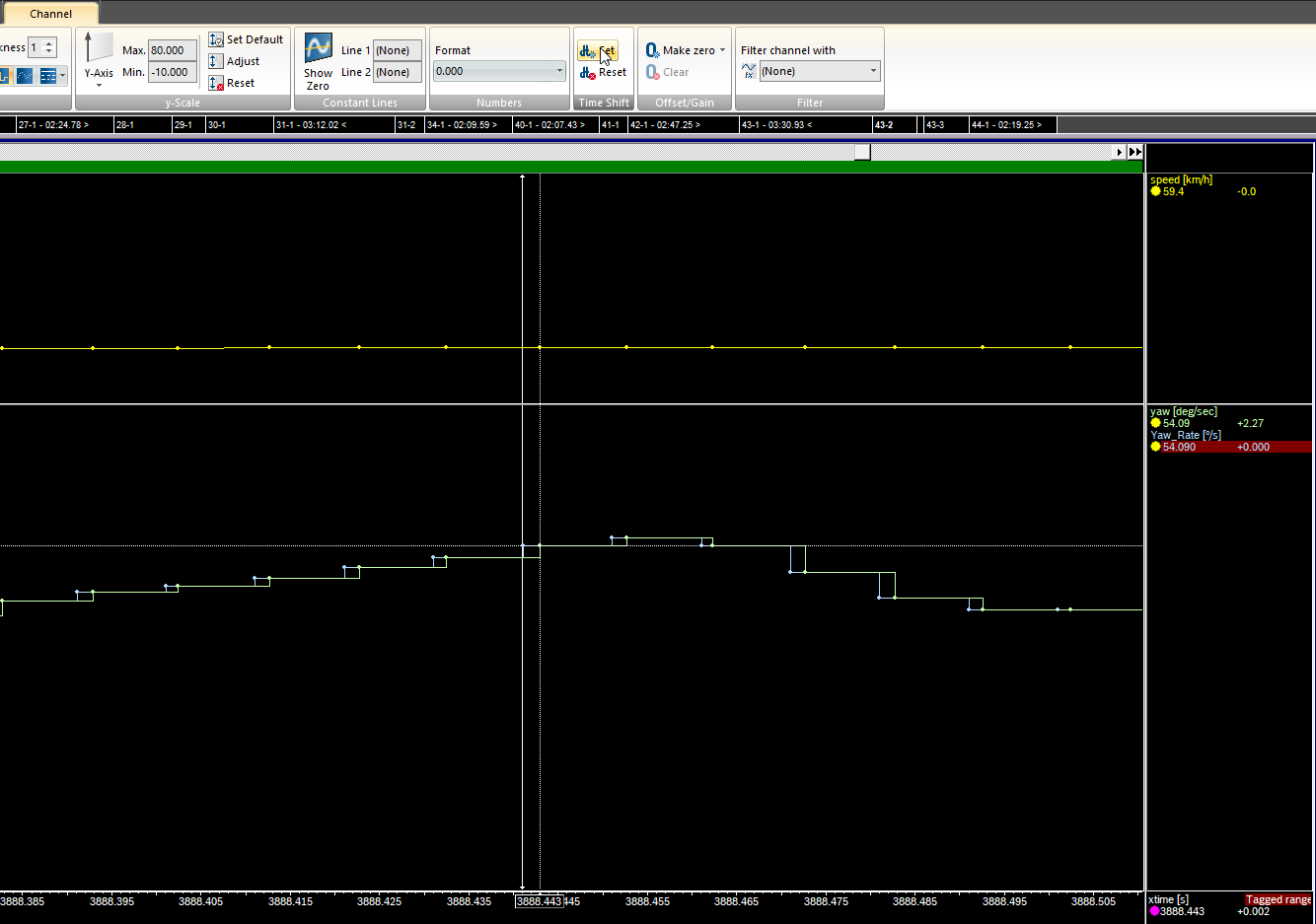
Note: The time-shift is not stored in the file and goes away if a channel is removed from memory (not used by any view).
Time-Shifting a channel is also possible using math channels / filters using the function pattern “ValueAtTime(<channel>;xtime +/- <offset>).
